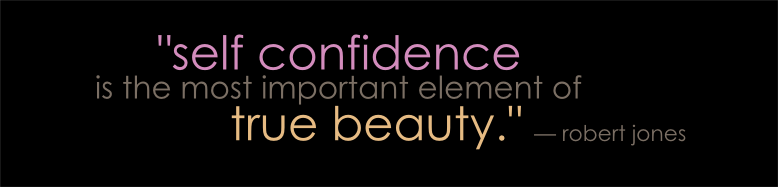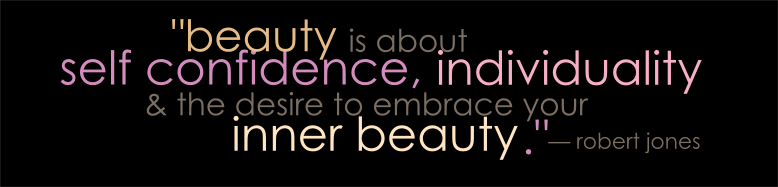how to: download a video
if you are a gold monthly member you can download two course videos per month. if you are a gold yearly member you can download as many as you would like at any time!
this is how you download a video:
- go to any video course page in the “course level videos” section
- click on the download video link in the “test your knowledge” section
- please note: if you download any video from the robert jones beauty academy website you agree you will not copy, share, reproduce, or distribute (with or without monetary gain) the video. the unauthorized reproduction or distribution of the robert jones beauty academy’s copyrighted work is illegal.
- once you click on the download video link, the video will automatically download to your default download location on your computer.
- you can also view how many videos you have downloaded in the academy member menu under the “my account” section in the “quiz status” pages. it may take a few minutes for your video download status to appear…give it at least 5-10 minutes.
- if you happen to be a gold monthly member and try to download more than 2 videos per month you will still be able to click on the link…but the video just won’t download.
you will be redirected to a page letting you know you have reached your limit for the month. at the start of your next month anniversary date (the one month date from when you signed up for the academy), your download count will be reset and you’ll be able to download your next two videos.