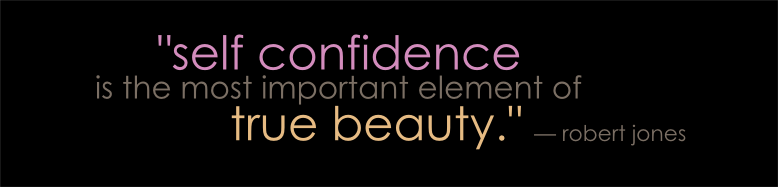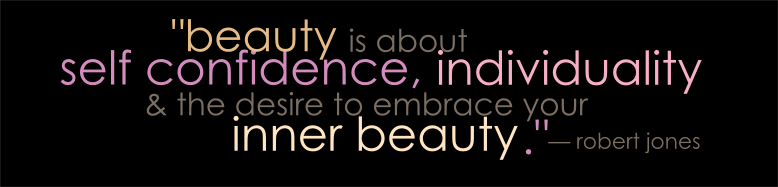how to: take a quiz
if you want to receive an official certificate of completion for the apprentice level and the master class level you will need to take and pass (receive 100%) on each video lesson quiz.
here’s how to take a quiz and how to find your results:
- go to any video course page in the “course level videos” section
- click on the quiz link in the “test your knowledge” section
- take the quiz and hit the submit button
- check your emails, but give it at least 5 minutes for it to appear! you will receive an email letting you know whether you passed or need to retake the quiz – those are the only two options! if you received a “retake” message, that just means you missed one or more questions and need to retake the quiz. you can take it as many times as you need to in order to receive 100%!
- you can also access your quiz scores in the “my account” section in the member menu. the member menu is found on the left side of the page when you are looking at a course video. there is a separate “quiz status” page for the apprentice level, master class, and working like a pro .
- that’s it! once you have completed all the quizzes at 100% in the apprentice level and/or the master class you will receive an email letting you know your certificate is on its way!!