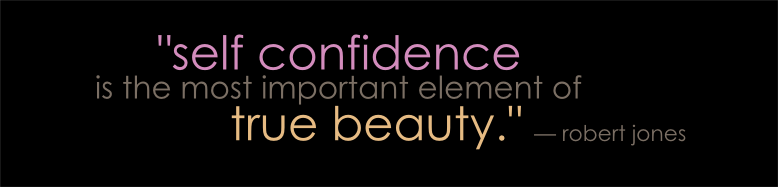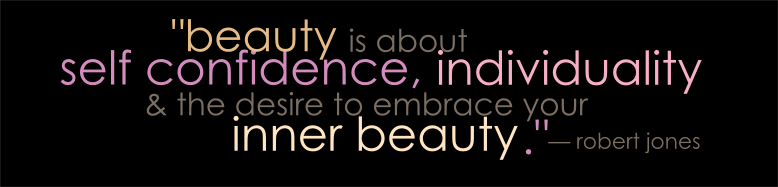how to: update your credit card
- go to the manage account link in the academy member menu on the left-hand side of the page under the “my account” section. you must be logged in to view the page.
- click on the “account info” tab – the farthest link on the right-hand side
- click on the big black button in the “update your payment information” section.
- fill in all the info in the box that pops up…and you’re done!
previous members of the academy:
if you were a member of the academy before the site changed, you will NOT be able to update your credit card information through the above process! this is because your credit card information is not kept by us and, therefore, when we switched systems we could not transfer that information over.
if you need to update your credit card info, contact us (info@robertjonesbeautyacademy.com) and we’ll get you taken care of ASAP!