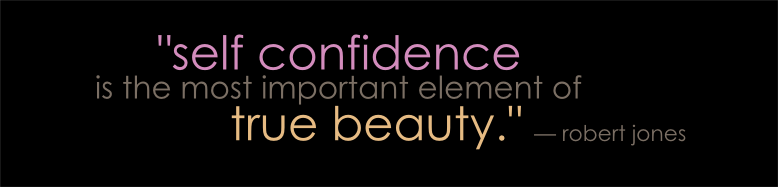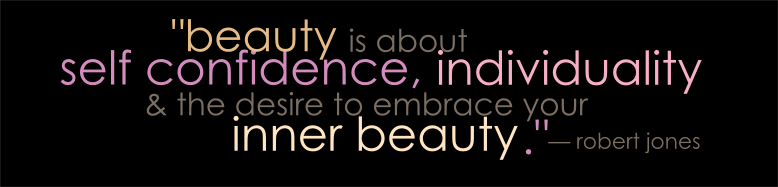how to: use your member discount
no exclusions apply! all, and yes we do mean ALL, Robert Jones Beauty Academy Members receive a discount on one item per month in the “gotta’ have it” shop. sweet!! as we all know, if it’s discounted, there’s no guilt!
the breakdown for the “member’s only” discount is as follows:
basic membership: 10%
silver membership: 15%
gold membership: 25%
how to use your discount:
- login to the academy with your username and password
- click on the “gotta have it” shop menu item in the top menu bar
- click on whatever beauty item it is that you just gotta’ have! make sure you click on the product itself to go to the single product page instead of adding it to the cart just yet!
- you’ll see an “add to bag” button and another button right next to it that says “member discount”
- if you are on the item you want to apply your discount towards AND you are ready to complete your purchase, then click the “member discount” button. a pop-up will automatically…well, pop-up of course!
- the pop-up basically says if you want to apply your discount, then go ahead and click the OK button, but if you have decided you do not want to apply your discount on that item, then click the cancel button.
- so far, so good…right? here’s the kicker: once you click the OK button in the pop-up you will not be able to cancel using your discount on the item you selected and your discount will be considered used for the month whether you continue on with purchasing the item or not….so….make sure you only click the OK button when you really want to complete the purchase!!!
- take a deep breath and don’t stress – all of this is in the pop-up itself, so don’t worry about remembering it right now. just make sure you are aware of how it all works!
- if you applied your member discount for the month, the “member discount” button will magically disappear. however, on the date your monthly membership renews it will magically reappear and you can go ahead and use it again!